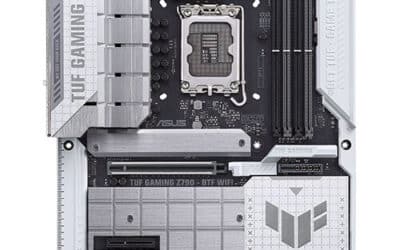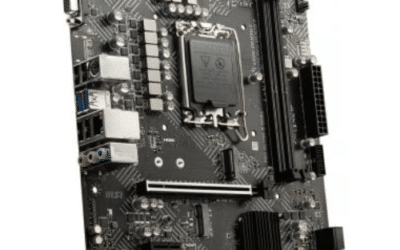How to Choose the Best Gaming Motherboard for Your Setup?
Building a gaming PC is an exciting journey; however, it can be daunting to choose the right components. The motherboard is the foundation of your system. Thus, choosing the motherboard is one of the most important choices you will have to make. It is the element that ensures the proper operation of all the essential components like the CPU, GPU, RAM, and storage, by connecting them together.
This guide will assist you in selecting the best gaming motherboards online in Dubai.
Understand Your CPU Compatibility
Your choice of CPU significantly influences the high performance motherboards you should choose. Motherboards are built with specified CPU sockets to be compatible with specific processor families. For instance, if you decide to go with an Intel CPU, your motherboard needs to have an LGA socket (LGA 1700 for the latest Intel Alder Lake processors, for example). Conversely, AMD CPUs in the Ryzen series usually need an AM5 socket. Making sure your motherboard and CPU are compatible is the first step toward creating a functional gaming setup.
Consider the Chipset
The chipset determines the features and capabilities of the motherboard. The features of high-end chipsets like AMD’s X670 and Intel’s Z790 include more USB ports, better overclocking capability, and more PCIe lanes. These are perfect for gamers looking to get the most out of performance and expandability. However, mid-range chipsets, such as AMD’s B650 or Intel’s B760, can still provide fantastic gaming experiences if you are on a tight budget. You can buy affordable price motherboards in Dubai as you recognize what features are most important to you as a gamer.
RAM Compatibility and Expansion
Your motherboard determines the type and quantity of RAM that your system can support. DDR4 and DDR5 RAM are supported by the majority of recent motherboards; DDR5 offers higher performance but is more expensive. Verify the RAM capacity of the motherboard, particularly if you intend to upgrade later.
Expansion Slots and Connectivity
Consider the quantity and kind of PCIe slots that your motherboard has. Gamers usually require at least one PCIe x16 slot for a graphics card. Look for a motherboard that supports SLI or CrossFire configurations if you intend to use several GPUs. Make sure there are sufficient PCIe slots available for other parts, such as sound cards, Wi-Fi cards, or extra storage. Ethernet connectors, audio jacks, and USB ports are other essential connectivity characteristics to consider.
Carefully evaluating both your current needs and your future upgrading plans is important in selecting the best gaming motherboard. You can choose a motherboard that not only fits your current gaming needs but also allows for future expansion with the availability of the latest technologies through awareness. Remember that a strong and dependable gaming setup starts with the correct motherboard.