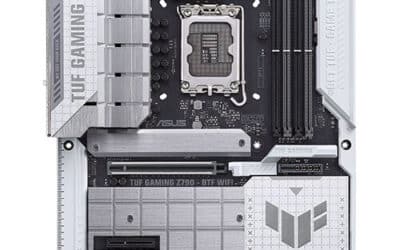How to Choose the Right Graphics Card for Your PC Build?
A crucial decision that can have a significant impact on your gaming, editing, and overall computer experience is selecting the right graphics card for your PC setup. You can make an informed choice if you are aware of the aspects involved and the best place to buy graphics cards, regardless of whether you are a gamer, or content developer, or simply require strong graphics skills.
Here are some crucial factors to consider when you are looking for graphics cards for sale.
Define Your Purpose
Knowing your main use case is the first step in choosing a graphics card. Are you building a general-purpose system with sporadic high-resolution video streaming, a workstation for video editing and 3D rendering, or a gaming PC? A strong GPU is vital for gamers who require high frame rates and visual fidelity. A GPU with strong VRAM and processing capability is required if you do graphic design and rendering tasks.
Set a Budget
Graphics cards fluctuate widely in price, from low-cost devices to expensive ones that surpass the cost of a complete PC build. Create a budget to help you narrow down your choices. While mid-range and high-end cards handle 1440p or 4K gaming and more complex workloads like 3D rendering and machine learning, affordable graphics cards for sale are best suited for light productivity tasks and basic 1080p gaming.
Check Compatibility
Make sure the graphics card you have chosen meets the power and physical dimensions of your system before making a purchase. Due to their size, certain high-performance GPUs take up more room than typical PC chassis allow. Verify the card’s measurements against the specifications of your PC case. Make sure your power supply unit (PSU) can deliver adequate wattage as well. Make sure your PSU has the required PCIe power cords and is capable of handling the power load because high-end GPUs frequently require specialized power connectors.
Consider VRAM
The speed at which a graphics card produces images and processes textures is greatly influenced by video RAM (VRAM). 4-6GB of VRAM is typically enough for 1080p gaming, but 8-12GB or more is advised for higher resolutions like 1440p or 4K. A card with a significant amount of VRAM should be the top priority for content makers who work with high-resolution video or 3D models.
AMD vs. NVIDIA
The features and performance of AMD and NVIDIA should be considered when making your decision. You can buy Nvidia graphics card online as it offers high performance and features that improve game visuals, such as DLSS (Deep Learning Super Sampling) and ray tracing. On the other hand, AMD includes technologies like FidelityFX Super Resolution (FSR) that improve game performance and frequently offer greater value at specific price points. Consider the brand that fits your budget and performance requirements.
Check for Reviews and Benchmarks
Assess real benchmarks and card comparisons before making your decision. Comprehensive performance assessments, including rendering times, thermals, and gaming frame rates, are available on websites and tech channels. Benchmarks can help you make sure your expectations are met by giving you information about how a GPU will function with particular applications or games.
Look for Future-Proofing
The longevity of your construct can be increased by selecting a graphics card with more VRAM and the latest design, even though no technology is completely future-proof. Consider a GPU that supports more recent standards and technologies, like PCIe 4.0 or even PCIe 5.0, for improved bandwidth and connectivity if you intend to keep your system for several years.
You must measure your needs, financial limits, and future-proofing factors when selecting a graphics card for your PC build. You’ll be well on your way to a strong, reliable build that satisfies your needs if you take the time to read user reviews and conduct compatibility research.